上面介绍了mongodb的安装,已经可以直接启动,但是如果我们之间写入系统服务,启动更加方便。
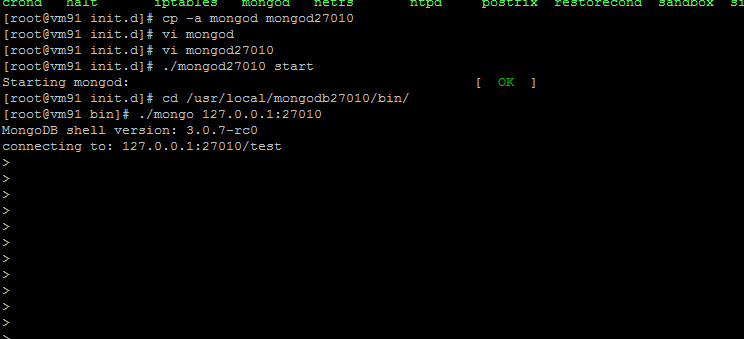
cd /etc/init.d/
vi mongod
1 2 3 4 5 6 7 8 9 10 11 12 13 14 15 16 17 18 19 20 21 22 23 24 25 26 27 28 29 30 31 32 33 34 35 36 37 38 39 40 41 42 43 44 45 46 47 48 49 50 51 52 53 54 55 56 57 58 59 60 61 62 63 64 65 66 67 68 69 70 71 72 73 74 75 76 77 78 79 80 81 82 83 84 85 86 87 88 89 90 91 92 93 94 95 96 97 98 99 100 101 102 103 104 105 106 107 108 109 110 111 112 113 114 115 116 117 118 119 120 121 122 123 124 125 126 127 128 129 130 131 132 133 134 135 136 137 138 139 140 | #!/bin/bash#guoguo.it wwww.guoguo.it#init.d-mongod# mongod - Startup script for mongod# chkconfig: 35 85 15# description: Mongo is a scalable, document-oriented database.# processname: mongod# config: /etc/mongod.conf# pidfile: /var/run/mongodb/mongod.pid. /etc/rc.d/init.d/functions# things from mongod.conf get there by mongod reading it# NOTE: if you change any OPTIONS here, you get what you pay for:# this script assumes all options are in the config file.CONFIGFILE="/usr/local/mongodb27010/etc/mongod.conf"OPTIONS=" -f $CONFIGFILE"SYSCONFIG="/etc/sysconfig/mongod"PIDFILEPATH=`awk -F'[:=]' -v IGNORECASE=1 '/^[[:blank:]]*(processManagement\.)?pidfilepath[[:blank:]]*[:=][[:blank:]]*/{print $2}' "$CONFIGFILE" | tr -d "[:blank:]\"'"`mongod=${MONGOD-/usr/local/mongodb27010/bin/mongod}MONGO_USER=mongodMONGO_GROUP=mongodif [ -f "$SYSCONFIG" ]; then . "$SYSCONFIG"fiPIDDIR=`dirname $PIDFILEPATH`# Handle NUMA access to CPUs (SERVER-3574)# This verifies the existence of numactl as well as testing that the command worksNUMACTL_ARGS="--interleave=all"if which numactl >/dev/null 2>/dev/null && numactl $NUMACTL_ARGS ls / >/dev/null 2>/dev/nullthen NUMACTL="numactl $NUMACTL_ARGS"else NUMACTL=""fistart(){ # Make sure the default pidfile directory exists if [ ! -d $PIDDIR ]; then install -d -m 0755 -o $MONGO_USER -g $MONGO_GROUP $PIDDIR fi # Recommended ulimit values for mongod or mongos # See http://docs.mongodb.org/manual/reference/ulimit/#recommended-settings # #ulimit -f unlimited #ulimit -t unlimited #ulimit -v unlimited #ulimit -n 64000 #ulimit -m unlimited #ulimit -u 64000 echo -n $"Starting mongod: " daemon --user "$MONGO_USER" --check $mongod "$NUMACTL $mongod $OPTIONS >/dev/null 2>&1" RETVAL=$? echo [ $RETVAL -eq 0 ] && touch /var/lock/subsys/mongod}stop(){ echo -n $"Stopping mongod: " mongo_killproc "$PIDFILEPATH" $mongod RETVAL=$? echo [ $RETVAL -eq 0 ] && rm -f /var/lock/subsys/mongod}restart () { stop start}# Send TERM signal to process and wait up to 300 seconds for process to go away.# If process is still alive after 300 seconds, send KILL signal.# Built-in killproc() (found in /etc/init.d/functions) is on certain versions of Linux# where it sleeps for the full $delay seconds if process does not respond fast enough to# the initial TERM signal.mongo_killproc(){ local pid_file=$1 local procname=$2 local -i delay=300 local -i duration=10 local pid=`pidofproc -p "${pid_file}" ${procname}` kill -TERM $pid >/dev/null 2>&1 usleep 100000 local -i x=0 while [ $x -le $delay ] && checkpid $pid; do sleep $duration x=$(( $x + $duration)) done kill -KILL $pid >/dev/null 2>&1 usleep 100000 checkpid $pid # returns 0 only if the process exists local RC=$? [ "$RC" -eq 0 ] && failure "${procname} shutdown" || rm -f "${pid_file}"; success "${procname} shutdown" RC=$((! $RC)) # invert return code so we return 0 when process is dead. return $RC}RETVAL=0case "$1" in start) start ;; stop) stop ;; restart|reload|force-reload) restart ;; condrestart) [ -f /var/lock/subsys/mongod ] && restart || : ;; status) status $mongod RETVAL=$? ;; *) echo "Usage: $0 {start|stop|status|restart|reload|force-reload|condrestart}" RETVAL=1esacexit $RETVAL |
service mongod start
启动mongodb
chkconfig mongod on
加入系统服务开机启动
转载请注明:果果.IT » 果果.IT 笔记-Mongodb启动脚本篇